Convert images to icons with GConvert
Import your images (bitmap BMP, Adobe Photoshop™ PSD, Portable Network Graphic PNG, JPEG, GIF, cursor CUR, Macintosh ICNS files and more thanks to possible external plug-ins) and convert them into icons recognized by Windows; you can immediately create several icon images from a single source image.
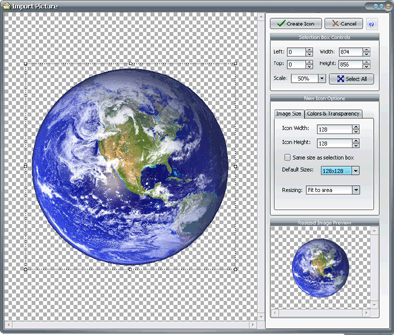
Select a full image or only a part of it; define the size and color depth of your future icon image.
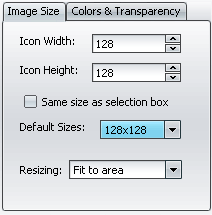
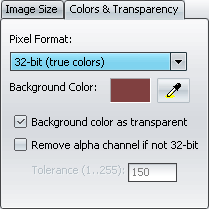
Resizing and color conversion are automatically handled by GConvert. After that, you get a new icon ready to be manipulated or exported to an ICO file.
![]()
With Generate other images, you can create other icon images (32×32, 16×16…) in a snap:
![]()
Finally it is possible to convert several images into icons in some clicks thanks to batch processing:
![]()
